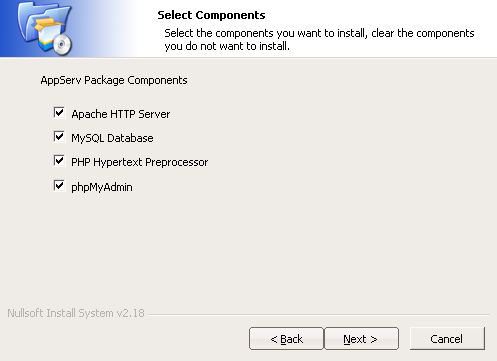Good day everyone again!
Today I will try to describe the process of creating my website. eepsite) on an anonymous network I2P.

The creation process is divided into several stages:
(Anyone who already has Apache2 can safely skip this section)
The standard delivery of I2P includes a Jetty server, but we will not use it, since it is written in Java (which increases its load on the system) and due to the lack of plug-ins (since we have a LAMP configuration, we need PHP, which connects only through CGI is not good). We will install Apache.
This part varies for different operating systems, so I will describe it separately.
The easiest way is to use a ready-made server package. There are many of them, such as AppServ, Denwer, TopServer etc. We will install AppServ, but in principle any one will do. They are identical in configuration.
I’ll write a process for Ubuntu, since I think others know how to install Apache :)
Apache2 without additional modules is installed with the command:
Then, if needed, PHP and mysql can be delivered:
Go to the tunnel manager: 127.0.0.1:7657/i2ptunnel/index.jsp
Create a new server HTTP tunnel:

Getting into the settings:

Now point by point:
Click “Save”. Then “Run”. After launch, go to the tunnel settings and copy the Local destination address (L). It will be useful to us when registering in DNS.
Registration on the site that provides hosts.txt is generally optional, because in I2P DNS is completely distributed. Clients themselves exchange “address books” with each other. But if you want, then... go to the server stats.i2p and enter your host [Website Name(W)] and Local Destination Address(L).
Registration is completed!
Not necessary: add the created host redirect to 127.0.0.1 to the file
Windows: %WINDIR%/system32/drivers/etc/hosts
Linux: /etc/hosts
This way we will indicate to the OS that the site is hosted by us.
Well, now we have a residence in this network. You can set up a torrent tracker, image board, or even something like that there. wikileaks.org. Nobody will find you =).
Other related articles:
I2P – Invisible Internet Project
Today I will try to describe the process of creating my website. eepsite) on an anonymous network I2P.

The creation process is divided into several stages:
- Web server installation
- Setting up I2P to work with the server
- DNS registration
Web server installation.
(Anyone who already has Apache2 can safely skip this section)
The standard delivery of I2P includes a Jetty server, but we will not use it, since it is written in Java (which increases its load on the system) and due to the lack of plug-ins (since we have a LAMP configuration, we need PHP, which connects only through CGI is not good). We will install Apache.
This part varies for different operating systems, so I will describe it separately.
Windows (WAMP):
The easiest way is to use a ready-made server package. There are many of them, such as AppServ, Denwer, TopServer etc. We will install AppServ, but in principle any one will do. They are identical in configuration.
- Download AppServ: sourceforge.net/projects/appserv/files (At the time of writing this topic, the latest version is 2.6.0, but it’s better to install 2.5.10, since it has stable PHP5)
- Install (A couple of screenshots from under Vine ;) ):
Selecting the right components:

Entering server information:

- Ready!
Linux (LAMP):
I’ll write a process for Ubuntu, since I think others know how to install Apache :)
Apache2 without additional modules is installed with the command:
sudo apt-get install apache2Then, if needed, PHP and mysql can be delivered:
sudo apt-get install libapache2-mod-php5 php5-mysqlSetting up I2P to work with the server
Go to the tunnel manager: 127.0.0.1:7657/i2ptunnel/index.jsp
Create a new server HTTP tunnel:

Getting into the settings:

Now point by point:
- Name(N) and Description(e) - Simply the name and description of the tunnel. They don't affect anything.
- Address(H) and Port(P) - The address and port of our web server. We will set to 127.0.0.1 and the port 80.
- Website Name(W) – The domain on which we plan to host the site.
- Secret key file (k) - The file in which the key will be stored, which will be used to generate the tunnel address. Advice: After generating the file (size 663 bytes), immediately make a backup copy of it, otherwise, if you lose it, you will lose the domain name. It will be clogged behind you, but you will not have access to it..
Click “Save”. Then “Run”. After launch, go to the tunnel settings and copy the Local destination address (L). It will be useful to us when registering in DNS.
Registration in DNS (optional)
Registration on the site that provides hosts.txt is generally optional, because in I2P DNS is completely distributed. Clients themselves exchange “address books” with each other. But if you want, then... go to the server stats.i2p and enter your host [Website Name(W)] and Local Destination Address(L).
Registration is completed!
Not necessary: add the created host redirect to 127.0.0.1 to the file
Windows: %WINDIR%/system32/drivers/etc/hosts
Linux: /etc/hosts
This way we will indicate to the OS that the site is hosted by us.
Bottom line
Well, now we have a residence in this network. You can set up a torrent tracker, image board, or even something like that there. wikileaks.org. Nobody will find you =).
Other related articles:
I2P – Invisible Internet Project